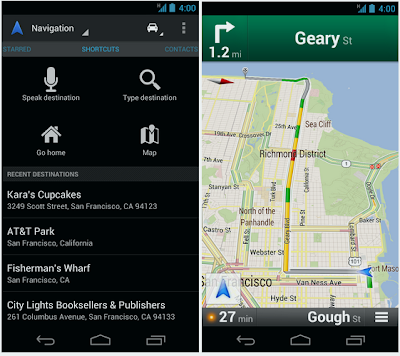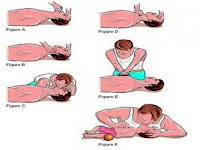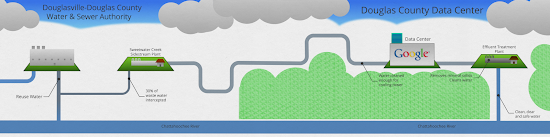Fase Resusitasi Jantung Paru.Melanjutkan postingan yang bersambung kemarin tentang
Penatalaksanaan RJP maka hari ini Blog Keperawatan akan mencoba share kembali tentang
Fase Rasusitasi Jantung Paru.Sebelumnya admin mengucapkan terima kasih kepada sahabat
Cerita Anak Kost yang telah meluangkan waktunya untuk membantu membuatkan header Blog Keperawatan ini.Hanya ucapan terima kasih yang admin bisa ucapkan sahabat.Lanjut saja ke topik postingan hari ini yaitu beberapa
fase resusitasi jantung paru ini dan semoga bisa bermanfaat.
Fase Rasusitasi Jantung Paru ini terdiri dari 3 fase penting yaitu :
FASE I (BANTUAN HIDUP DASAR)
Bila terjadi nafas primer, jantung terus dapat memompa darah selama beberapa menit dan sisa O2 yang berada dalam paru darah akan terus beredar ke otak dan organ vital lain. Penanganan dini pada korban dengan
henti nafas atau sumbatan jalan nafas dapat mencegah henti jantung. Bila terjadi henti jantung primer, O2 tidak beredar dan O2 yang tersisa dalam organ vital akan habis dalam beberapa detik.
Henti jantung dapat disertai dengan fenomena listrik berikut :
- Fibrilasi Ventrikular (VF).
- Takhikardia Ventrikular (VT).
- Asistol Ventrikular atau disosiasi elektromekanis.
Tindakan resusitasi meliputi posisi pembukaan jalan nafas buatan dan kompresi dada luar dilakukan kalau memang betul dibutuhkan. Ini ditentukan penilaian yang tepat.Setiap langkah ABC RJP dimulai dengan penentuan tidak ada respon, tidak ada nafas dan tidak ada nadi. Pada korban yang tiba- tiba kolaps, kesadaran harus segera ditentukan dengan tindakan goncangan atau teriak yang terdiri dari menggoncangkan korban dengan lembut dan memanggil keras.
Bila tidak dijumpai tanggapan hendaknya korban diletakkan dalam posisi terlentang dan ABC pada BHD hendaknya dilakukan. Sementara itu mintalah pertolongan dan bila mungkin aktifitaskan sistem pelayanan medis darurat.
1. Airway (Jalan Nafas)
Sumbatan jalan nafas oleh lidah yang menutupi dinding posterior faring adalah merupakan persoalan yang sering timbul pada pasien yang tidak sadar dengan posisi terlentang.
Resusitasi tidak akan berhasil bila sumbatan tidak diatasi. Tiga cara telah dianjurkan untuk menjaga agar jalan nafas tetap terbuka yaitu dengan metode ekstensi kepala angkat leher, metode ekstensi kepala angkat dagu dan metode angkat dagu dorong mandibula, dimana metode angkat dagu dorong mandibula lebih efektif dalam membuka jalan nafas atas daripada angkat leher.
Pendorongan mandibula saja tanpa ekstensi kepala juga merupakan metode paling aman untuk memelihara jalan nafas atas tetap terbuka, pada pasien dengan dugaan patah tulang leher. Bila korban yang tidak sadar bernafas spontan dan adekuat dengan tidak ada sianosis, korban sebaiknya diletakkan dalam posisi mantap untuk mencegah aspirasi.
Bila tidak diketahui atau dicurigai ada trauma kepala dan leher, korban hanya digerakkan atau dipindahkan bila memang mutlak diperlukan karena gerak yang tidak betul dapat mengakibatkan paralisis pada korban dengan cedera leher. Disini teknik dorong mandibula tanpa ekstensi kepala merupakan cara yang paling aman untuk membuka jalan nafas, bila dengan ini belum berhasil dapat dilakukan sedikit ekstensi kepala.
2. Breathing (Pernafasan)
Setelah jalan nafas terbuka, penolong hendaknya segera menilai apakah pasien dapat bernafas spontan atau tidak. Ini dapat dilakukan dengan mendengarkan gerak nafas pada dada korban. Bila pernafasan spontan tidak timbul kembali diperlukan ventilasi buatan.
Untuk melakukan ventilasi mulut ke mulut penolong hendaknya mempertahankan kepala dan leher korban dalam salah satu sikap yang telah disebutkan diatas dan memencet hidung korban dengan satu tangan atau dua kali ventilasi dalam. Kemudian segera raba denyut nadi karotis atau femoralis. Bila ia tetap henti nafas tetapi masih mempunyai denyut nadi diberikan ventilasi yang dalam sebesar 800 ml sampai 1200 ml setiap 5 detik.
Bila denyut nadi karotis tidak teraba, dua kali ventilasi dalam harus diberikan sesudah tiap 15 kompresi dada pada resusitasi yang dilakukan oleh seorang penolong dan satu ventilasi dalam sesudah tiap 5 kompresi dada pada yang dilakukan oleh 2 penolong. Tanda ventilasi buatan yang adekuat adalah dada korban yang terlihat naik turun dengan amplitudo yang cukup ada udara keluar melalui hidung dan mulut korban selama respirasi sebagai tambahan selama pemberian ventilasi pada korban, penolong dapat merasakan tahanan dan pengembangan paru korban ketika diisi.
Pada beberapa pasien ventilasi mulut ke hidung mungkin lebih efektif daripada ventilasi mulut ke mulut. Ventilasi mulut ke stoma hendaknya dilakukan pada pasien dengan trakeostomi. Bila ventilasi mulut ke mulut atau mulut ke hidung tidak berhasil baik walaupun jalan nafas telah dicoba dibuka, faring korban harus diperiksa untuk melihat apakah ada sekresi atau benda asing.
Pada tindakan jari menyapu, korban hendaknya digulingkan pada salah satu sisinya. Sesudah dengan paksa membuka mulut korban dengan satu tangan memegang lidah dan rahangnya, penolong memasukkan jari telunjuk dan jari tengah tangan yang lain kedalam satu sisi mulut korban dalam satu gerakan menyapu. Bila tindakan ini gagal untuk mengeluarkan benda asing, hendaknya dikerjakan hentakan abdomen atau hentakan dada, sehingga tekanan udara dalam abdomen meningkat dan akan mendorong benda untuk keluar.
Hentakan dada dilakukan pada korban yang terlentang, teknik ini sama dengan kompresi dada luar. Urutan yang dianjurkan adalah :
- Berikan 6 sampai 10 kali hentakan abdomen.
- Buka mulut dan lakukan sapuan jari.
- Reposisi pasien, buka jalan nafas dan coba beri ventilasi buatan dapat dilakukan dengan sukses.
Bila sesudah dilakukan gerak tripel (ekstensi kepala, buka mulut dan dorong mandibula), pembersihan mulut dan faring ternyata masih ada sumbatan jalan nafas, dapat dicoba pemasangan pipa jalan nafas. Bila dengan ini belum berhasil perlu dilakukan intubasi trakheal. Bila tidak mungkin atau tidak dapat dilakukan intubasi trakheal, sebagai alternatifnya adalah krikotomi atau fungsi membrane krikotiroid dengan jarum berlumen besar (misal dengan kanula intravena 14 G). Bila masih ada sumbatan di bronkhus maka perlu tindakan pengeluaran benda asing dari bronkhus atau terapi bronkhospasme dengan aminophilin atau adrenalin.
3. Circulation (Sirkulasi)
Bantuan ketiga dalam BHD adalah menilai dan membantu sirkulasi.
Tanda- tanda henti jantung adalah:
- Kesadaran hilang dalam waktu 15 detik setelah henti jantung.
- Tak teraba denyut nadi arteri besar (femoralis dan karotis pada orang dewasa atau brakhialis pada bayi).
- Henti nafas atau megap- megap.
- Terlihat seperti mati.
- Warna kulit pucat sampai kelabu.
- Pupil dilatasi (45 detik setelah henti jantung)
- Tidak ada nadi yang teraba pada arteri besar, pemeriksaan arteri karotis sesering mungkin merupakan tanda utama henti jantung.
Diagnosis henti jantung dapat ditegakkan bila pasien tidak sadar dan tidak teraba denyut arteri besar. Pemberian ventilasi buatan dan kompresi dada luar diperlukan pada keadaan sangat gawat.Korban hendaknya terlentang pada permukaan yang keras agar kompresi dada luar yang dilakukan efektif. Penolong berlutut di samping korban dan meletakkan sebelah tangannya diatas tengah pertengahan bawah sternum korban sepanjang sumbu panjangnya dengan jarak 2 jari dari persambungan episternum. Tangan penolong yang lain diletakkan diatas tangan pertama, jari- jari terkunci dengan lurus dan kedua bahu tepat diatas sternum korban, penolong memberikan tekanan ventrikel ke bawah yang cukup untuk menekan sternum 4 sampai 5 cm.
Setelah kompresi harus ada relaksasi, tetapi kedua tangan tidak boleh diangkat dari dada korban, dianjurkan lama kompresi sama dengan lama relaksasi. Bila ada satu penolong, 15 kompresi dada luar (laju 80 sampai 100 kali/ menit) harus diikuti dengan pemberian 2 kali ventilasi dalam (2 sampai 3 detik). Dalam satu menit harus ada 4 siklus kompresi dan ventilasi (yaitu minimal 60 kompresi dada dan 8 ventilasi). Jadi 15 kali kompresi dan 2 ventilasi harus selesai maksimal dalam 15 detik. Bila ada 2 penolong, kompresi dada diberikan oleh satu penolong dengan laju 80 sampai 100 kali/ menit dan pemberian satu kali ventilasi dalam 1 sampai 1,5 detik oleh penolong kedua sesudah tiap kompresi kelima. Dalam satu menit minimal harus ada 60 kompresi dada dan 12 ventilasi. Jadi lima kompresi dan satu ventilasi maksimal dalam 5 detik.
Kompresi dada harus dilakukan secara halus dan berirama. Bila dilakukan dengan benar, kompresi dada luar dapat menghasilkan tekanan sistolik lebih dari 100 mmHg, dan tekanan rata- rata 40 mmHg pada arteri karotis. Kompresi dada tidak boleh terputus lebih dari 7 detik setiap kalinya, kecuali pada intubasi trakheal, transportasi naik turun tangga dapat sampai 15 detik. Sesudah 4 daur kompresi dan ventilasi dengan rasio 15 : 2, lakukan reevaluasi pada pasien. Periksa apakah denyut karotis sudah timbul (5 detik). Bila tidak ada denyut lanjutkan dengan langkah berikut : Periksa pernafasan 3 sampai 5 detik bila ada, pantau pernafasan dan nadi dengan ketat. Bila tidak ada lakukan ventilasi buatan 12 kali per menit dan pantau nadi dengan ketat. Bila RJP dilanjutkan beberapa menit dihentikan, periksa apakah sudah timbul nadi dan ventilasi spontan begitu seterusnya.
FASE II (BANTUAN HIDUP LANJUT)
Bantuan hidup lanjut berhubungan dengan teknik yang ditujukan untuk memperbaiki ventilasi dan oksigenasi korban dan pada diagnosis serta terapi gangguan irama utama selama henti jantung. Bantuan hidup dasar memerlukan peralatan khusus dan penggunaan obat. Harus segera dimulai bila diagnosis henti jantung atau henti nafas dibuat dan harus diteruskan sampai bantuan hidup lanjut diberikan. Setelah dilakukan ABC RJP dan belum timbul denyut jantung spontan, maka resusitasi diteruskan dengan langkah DEF.
1. Drug and Fluid (Obat dan Cairan)
Tanpa menunggu hasil EKG dapat diberikan :
a. Adrenalin : 0,5 – 1,0 mg dosis untuk orang dewasa, 10 mcg/ kg pada anak- anak. Cara pemberian : iv, intratrakeal lewat pipa trakeal (1 ml adrenalin diencerkan dengan 9 ml akuades steril, bukan NaCl, berarti dalam 1 ml mengandung 100 mcg adrenalin). Jika keduanya tidak mungkin : lakukan intrakardial (hanya oleh tenaga yang sudah terlatih). Di ulang tiap 5 menit dengan dosis sama sampai timbul denyut spontan atau mati jantung.
b. Natrium Bikarbonat : dosis mula 1 mEq/ kg (bila henti jantung lebih dari 2 menit) kemudian dapat diulang tiap 10 menit dengan dosis 0,5 mEq/ kg sampai timbul denyut jantung spontan atau mati jantung.
Penggunaan natrium bikarbonat tidak lagi dianjurkan kecuali pada resusitasi yang lama, yaitu pada korban yang diberi ventilasi buatan yang lama dan efisien, sebab kalau tidak asidosis intraseluler justru bertambah dan tidak berkurang. Penjelasan untuk keanehan ini bukanlah hal yang baru. CO2 yang tidak dihasilkan dari pemecahan bikarbonat segera menyeberangi membran sel jika CO2 tidak diangkut oleh respirasi.
2. EKG
Meliputi fibrilasi ventrikuler, asistol ventrikuler dan disosiasi elektro mekanis.
3. Fibrilation Treatment (Terapi Fibrilasi)
Elektroda dipasang disebelah kiri puting susu kiri disebelah kanan sternum atas, defibrilasi luar arus searah :
- 200 – 300 joule pada dewasa.
- 100 – 200 joule pada anak.
- 50 – 100 joule pada bayi
FASE III (BANTUAN HIDUP JANGKA LAMA ATAU PENGELOLAAN PASCA RESUSITASI).
Jenis pengelolaan pasien yang diperlukan pasien yang telah mendapat resusitasi bergantung sepenuhnya kepada resusitasi. Pasien yang mempunyai defisit neurologis dan tekanan darah terpelihara normal tanpa aritmia hanya memerlukan pantauan intensif dan observasi terus menerus terhadap sirkulasi, pernafasan, fungsi otak, ginjal dan hati. Pasien yang mempunyai kegagalan satu atau lebih dari satu sistem memerlukan bantuan ventilasi atau sirkulasi, terapi aritmia, dialisis atau resusitasi otak.
Organ yang paling terpengaruh oleh kerusakan hipoksemik dan iskemik selama henti jantung adalah otak. Satu dari lima orang yang selamat dari henti jantung mempunyai defisit neurologis. Bila pasien tetap tidak sadar, hendaknya dilakukan upaya untuk memelihara perfusi dan oksigenasi otak. Tindakan ini meliputi penggunaan agen vasoaktif untuk memelihara tekanan darah sistemik yang normal, penggunaan steroid untuk mengurangi sembab otak dan penggunaan diuretik untuk menurunkan tekanan intracranial. Oksigen tambahan hendaknya diberikan dan hiperventilasi derajad sedang juga membantu.
KEPUTUSAN UNTUK MENGAKHIRI UPAYA RESUSITASI.
Semua tenaga kesehatan dituntut untuk memulai RJP segera setelah diagnosis henti nafas atau henti jantung dibuat, tetapi dokter pribadi korban hendaknya lebih dulu diminta nasehatnya sebelum upaya resusitasi dihentikan. Tidak sadar ada pernafasan spontan dan refleks muntah dan dilatasi pupil yang menetap selama 15 sampai 30 menit atau lebih merupakan petunjuk kematian otak kecuali pasien hipotermik atau dibawah efek barbiturat atau dalam anesthesia umum. Akan tetapi tidak adanya tanggapan jantung terhadap tindakan resusitasi. Tidak ada aktivitas listrik jantung selama paling sedikit 30 menit walaupun dilakukan upaya RJP dan terapi obat yang optimal menandakan mati jantung.
Dalam resusitasi darurat, seseorang dinyatakan mati, jika :
- Terdapat tanda- tanda mati jantung.
- Sesudah dimulai resusitasi pasien tetap tidak sadar, tidak timbul ventilasi spontan dan refleks muntah serta pupil tetap dilatasi selama 15 sampai 30 menit atau lebih, kecuali kalau pasien hipotermik atau dibawah pengaruh barbiturat atau anestesia umum.
Dalam keadaan darurat resusitasi dapat diakhiri bila ada salah satu dari berikut ini :
- Telah timbul kembali sirkulasi dan ventilasi spontan yang efektif.
- Upaya resusitasi telah diambil alih oleh orang lain yang lebih bertanggung jawab meneruskan resusitasi (bila tidak ada dokter).
- Seorang dokter mengambil alih tanggung jawab (bila tidak ada dokter sebelumnya).
- Penolong terlalu capek sehingga tak sanggup meneruskan resusitasi.
- Pasien dinyatakan meninggal dunia.
Setelah dimulai resusitasi ternyata diketahui bahwa pasien berada dalam stadium terminal suatu penyakit yang tidak dapat disembuhkan atau hampir dapat dipastikan bahwa fungsi serebral tak akan pulih (yaitu sesudah setengah atau satu jam terbukti tidak ada nadi pada normotermia tanpa RJP.
Demikian tadi sahabat semuanya artikel mengenai
Fase Rasusitasi Jantung Paru dan semoga artikel ini bermanfaat untuk menambah pengetahuan kita semuanya.